- Enrich data: Join your input data with additional tables to add extra context.
- Refetch information: Retrieve the most up-to-date data after a Wait step.
- Filter rows: Apply custom conditions to include or exclude specific records.
- Fan-out: Expand a single trigger event into multiple notifications by transforming the input row into multiple rows.
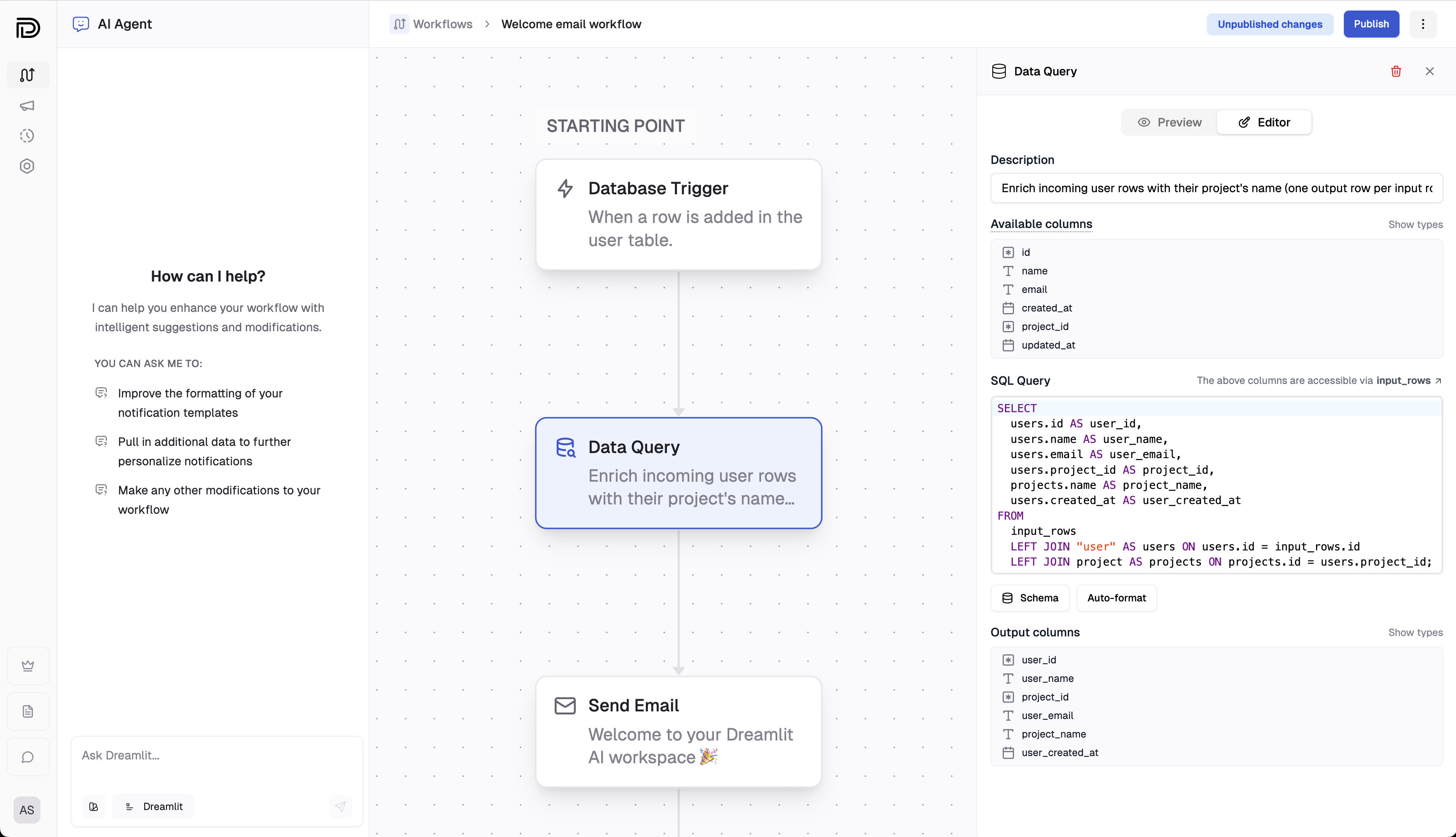
Breakdown
Select a database connection
Choose the database connection through which the query will be executed. This connection must be configured in your settings.
Write your SQL query
Enter a SQL statement that processes the data from the parent step. You can access the input data via a temporary table called
input_rows in addition to the tables from the database connection you selected.The query editor supports SQL syntax highlighting, auto-completion, and a built-in formatter.Example
Example
Suppose the parent step returns user details with columns like In this query:
email and organization_id, and you want to bring in
the user’s organization name for a notification template. You can write a query to join these rows with an organization table to
enrich the data:- input_rows: Contains all data passed from the previous step.
- organization: The table in your database that contains the organization name.
Add a description (optional)
Provide a brief description to easily identify this step within your workflow.